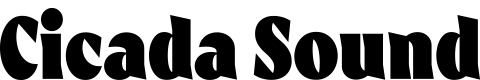I took Yamaha’s Seqtrak with me on an overseas trip this month. I was looking for a portable gadget that would entertain me during layovers and on the long flight, and Seqtrak piqued my interest as a screenless, battery-powered, ultra-portable music-making workstation with an impressive feature set. I was excited to put it through its paces on the road, and ended up making a full EP with nothing but this machine and my phone. I was pleasantly surprised - I think it’s an underrated machine and I wanted to share some of my thoughts on why, from the perspective of a somewhat seasoned electronic musician.
Device Overview
Seqtrak falls into the category of groovebox: a machine that can be used to program and play back tracks containing both melodic and rhythmic elements. It has 7 drum tracks, 3 synth tracks, and a sampler track. Each of these tracks has its own sequencer to program the rhythms and melodies.
The machine is operated using top panel clickable encoder knobs, touch sliders, LED keys, and side buttons for additional functions. Worth noting is the complete absence of a screen - a bold choice that drew me to the device in the first place. Instead, there is an 8-segment LED strip to indicate parameter values, and a short list of words is illuminated to indicate active parameter pages or effects. Some functions are accessed using a combination of button and key presses which will take some reference to the manual to figure out, but the basic functions are all clearly indicated through button labels. In the middle of the device you’ll find a list of parameters and effects types, which are illuminated to show what the parameter knobs will control, and what effect is active. It’s just enough information to work with.
Connectivity-wise, Seqtrak has 3.5mm headphone out and line-in, a USB-C port that functions for charging, data, MIDI and audio - both in and out. It also has a 3.5mm port for MIDI that unfortunately only works with a TRRS dongle that breaks out into two traditional 5-pin DIN connections.
The drums are sample based, pulling from a large library of sounds that suit a variety of styles centered around the world of edm, electronica and hip-hop. These sounds can be tweaked a little bit, but don't expect to change them far beyond the stored sample file. The sequencer is surprisingly powerful and flexible - each of the drum tracks can have its own length up to 128 steps (plus substep rolls), and can switch between up to 6 different stored sequences per pattern. Most of the tweakable parameters can be locked per step by holding the button down and turning that knob, or by turning knobs while recording is armed and the sequencer is playing.
There are three synth tracks, two of which are tone generators implementing Yamaha's powerful AWM2 engine. These are preset sounds and don't offer much tweakability aside from the filter and two-band EQ found on all the tracks, but the scores of presets cover a wide range of instruments and generally sound good. The last synth engine is an 8-voice, 4-operator FM synth. Full control of this synthesis is available in the companion app, but otherwise you have access to one operator's depth, rate and feedback parameters, which is enough to make some satisfying changes without resorting to the screen. The synth tracks are all played via the synth keys - 7 buttons that conform to a selectable scale.
The sampler takes up the last track in the synth section of the machine. Up to 7 samples per track can be played, each with their own sequencer. Samples can be recorded into the machine via the onboard microphone, the 3.5mm line-in jack, USB audio, or resampled from the master output. Once recorded, samples can't be changed too much - start and end point, pitch, and then filter and eq are the only parameters available. There is a large sample library available on the device, and other sounds can be imported from a computer.
On the right hand side is an effects section - a touch strip, a selection encoder and a switch that selects between the master effect or the effect on the current track. There is a good variety of effects including chorus, phaser, flanger, several flavours of saturation and distortion, delay and reverb, compressors, kick sidechain, bitcrush and redux, tape stop and more. The effects are expressive and sound good, and are a great way to tweak a synth preset into a sound that fits your track better.
A companion app for Seqtrak also exists, which can be run on mobile devices or computers. This gives a full mirror of what is happening on the device, as well as some extra goodies such as an assignable LFO per track and full access to the FM synth engine. In practice I did not use the app very much, preferring to stick to the machine and avoid a screen, but I could see another user finding the phone-and-box combo to work well. The UI is clean and responsive, especially when connected to Seqtrak over USB. The app also provides an in-depth visual tutorial, a cheat cheat, a project librarian, and it comes with a Unity-based visualization generator that dynamically reacts to your playing for easy music video creation.
Workflow
Seqtrak is a very immediate machine. Pick a track, turn the Sound knob until you find something you like, punch in some notes, and repeat. Punching in those notes is a little different depending on whether you are adding drums or synths - the drum step sequencer is a familiar grid of 16 keys, but the synth section gives you 7 notes in a scale for live playing. Pressing the record button beside these keys arms the recorder, and you can then play in a melodic line or some chords (fear not - live recording is quantized by default). If this mode of programming doesn’t work for you, you have options - synth track notes can be entered stepwise using the grid, and drum sounds can be live-recorded using the synth keys, and Seqtrak supports MIDI input over USB or the minijack.
Once you have the bones of a loop, you can start thinking about how to flesh it out. Parameter motion can be recorded as easily as holding down the record button and turning a knob while the sequencer is running. You can also hold down a step and turn a parameter knob to change the parameter for that step only.
Now comes what I think makes Seqtrak interesting from a performance standpoint: each of the tracks has up to 6 sequences that can be switched between independently. This means you can mix and match different drum beats or melodic lines on the fly, allowing for intuitive variations and fills. I also found this to be the best way of muting a track - instead of holding the mute button and pressing an encoder, you can just turn that knob to a position where you know there is an empty sequence. All the sequences can be changed at once using the All knob, enabling you to switch to a new section of a track all at once. You can cue sequence switches as well: by pressing and holding the knob before releasing, it will wait until a set number of steps have elapsed before switching to the chosen sequence instead of doing so immediately.
So now you have several sequences with the same sounds and want to turn them into a track. Seqtrak does have an arranger/song mode, which I assume works, but I think it’s more fun to try recording a performance. Seqtrak has a master compressor that is always on by default and keeps you from having to worry too much about your levels when recording the stereo output. You can record over USB to your phone or computer directly without the need for an audio interface. Practice with some of the performance tools - the high-pass filter and the beat repeat sliders, and your choice of master effect give you some options for injecting a little bit of variation at key moments while you play. Performing with Seqtrak is fun, and with a couple passes you’re sure to have something you’re happy with.
Limitations and Gripes
Despite a huge list of features, much of which I haven’t covered, Seqtrak does have a few shortcomings. Those looking for a tool to do synthesis to craft their own unique timbres will not find that tool in this machine. Seqtrak is streamlined for quick beatmaking and performance, and sacrifices depth of control for ease of use and breadth of capability. Musicians in the market for a sampling workstation will also be disappointed by the features in that department - Seqtrak’s sampling is quite rudimentary compared to dedicated samplers such as the Digitakt or SP-404 MKII. As a studio tool, Seqtrak doesn’t have too much to offer given its relative lack of I/O. One last issue is that Seqtrak can only store 8 different patterns, requiring the use of the app to back up your patterns if you want to keep them before making new ones.
I have a couple of minor gripes with the machine that I hope Yamaha might be able to fix with firmware updates in the future. The omission of a tap input for setting tempo seems like an oversight, forcing you to rely on manually increasing or decreasing the tempo using the side buttons and making it very difficult to match your tempo to anything. The chord mode for the synth tracks, while useful, doesn’t save the chords you created after power cycling the device, though steps programmed with those chords will keep their values. Also, any notes at the end of a sequence that are held down will be cut off at the downbeat when the sequencer restarts.
Strengths
Seqtrak really shines as a compositional tool. The sequencer is capable of some very intricate music when you start making use of the independently variable sequence lengths, parameter locks, probability, unquantized recording, substep rolls and mixing and matching of the sequences. Once I got a handle on the key combinations, I found Seqtrak to be a very inspiring creative tool. The creative potential lost by locking away synthesis parameters is more than made up for by the variety of sounds at your disposal and the quantity of tracks available for your writing. It’s also great to have the flexibility of multiple input modes for the sequencer. I often found myself using the key input mode to naturally play in a synth melody, then switching over to the step view to fine-tune the sequence.
Seqtrak is the most portable instrument I’ve ever played. It’s extremely lightweight while not compromising on build quality, has a built-in battery that will charge from the same cable as your phone, and even has a little speaker for showing off your grooves. I think its identity as a portable workstation lines up nicely with its strengths. When I’m making music outside the studio, I don’t want to spend my time tweaking a single patch; I want to play at the scale of entire compositions, and for that I need a machine capable of doing it all.
The danger of a device that does it all in a small package is that you end up with bottomless menus to scroll through to get to the parameters you want. Seqtrak avoids that issue by doing away with a screen completely! The small list of tweakable parameters per track is judiciously selected, and I found that for the most part, I had all the tools necessary to get my songs sounding the way I wanted. Sometimes a simpler machine makes for better music, as you are forced to innovate with musical elements instead of technical ones - thoughtful chord progressions instead of elaborately modulating pads on a single chord.
Seqtrak is a really approachable device. I have been fiddling around with equipment for years, but I can tell that a tool like this would be perfect for a beginner. The manual is not too long and is clearly written and illustrated with helpful diagrams, and the interactive tutorial built into the app is a great idea. At the same time, there’s plenty of depth here for someone who is willing to sit with it and learn its secrets. It’s also a complete package: you don’t need any other equipment to make finished songs.
Lastly and most importantly, it is really fun to use. I made a lot of music with this device in a short amount of time because it was so fun and easy to program new things and to perform them for myself. I found myself avoiding my studio full of much more expensive and sophisticated gear just to sit on the couch and mess around with Seqtrak. Might these pieces have sounded better if I used real analog synthesizers and fancy recording equipment? Sure, but it would have been a lot more work! It’s nice to stop worrying about fidelity and the optimal way to do things and just make jams, and Seqtrak provides a frustration-free experience for doing just that.
Conclusion
Seqtrak is a cleverly designed piece of machinery. It would have been very easy to make a screenless portable device that felt cheap, or hamstrung, or frustrating to use, but Seqtrak is none of those things. It has a modern feature set, is fun to play and sounds great. The limitations that it does have are creatively inspiring. For someone looking to escape the clutches of the computer or the tangle of a complex DAWless studio, this is a great option. For a beginner looking for an approachable machine that does it all, this is a great option. And for an electronic musician looking for a portable machine they can play with on their honeymoon, it’s perfect.
-Sam