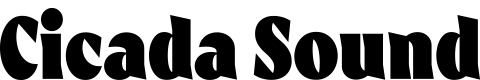EYESY
EYESY
We don't have any in stock currently but you can add it to your wishlist to be notified when they are back in stock.
Couldn't load pickup availability
Welcome to the world of the EYESY™ - Critter & Guitari's video synthesizer! The EYESY reacts to your music to create endlessly mesmerizing visuals. Simply plug it in and start creating. But don't be fooled by the simplicity of the EYESY, there are many features and goodies hidden inside. Whether you are creating live visuals, working on a music video, or want to program your own graphics, the EYESY will become an indispensable tool.
The EYESY comes with numerous pattern generators called modes.
Navigate the modes using buttons, and then tweak their visual appearance using five knobs. The modes respond to audio input in various ways; from smooth undulating patterns to rapid fire animations. The controls allow you to effect various elements of the patterns and colors. There is also a setting that allows the graphics to pile up in vibrant collages.
Store your current settings and screen grabs.
When you happen upon a setting that you like, press the scene save button to save it. This scene can now be recalled at a future time.
You can press the screen grab button to take a picture of the current frame, providing a quick way to generate interesting still images from your moving videos. Access all of your screen grabs from the browser-based interface.
The EYESY's USB-MIDI & TRS-MIDI inputs offer a wide range of controllability.
Incoming MIDI Notes and Clock can change a mode's behavior. The knobs can automated by sending MIDI controller messages from a sequencer or your favorite performance software. Program Change messages may also be sent to select your saved scenes.
Curate your EYESY for you.
You can add and remove the pattern generating modes to make the device as simple or complex as you like. The saved scenes are stored in a single file that can be saved and edited. All of the resources are managed through a simple-to-use web browser-based interface.
If you really want to go deep, you can also program your own modes for the EYESY.
Edit and create your own modes! The modes are all open source and based on an open platform. You can make changes to the modes and create new modes using the browser-based editor. Modes are written in the Python programming language.